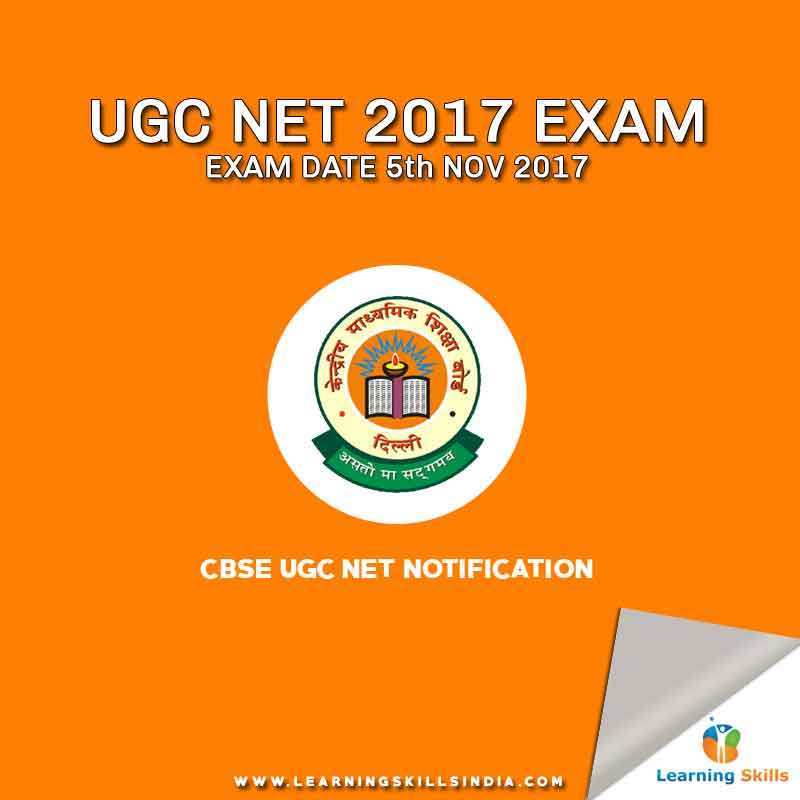
Latest CBSE UGC NET Exam Notification 2017 Last Date 11th September 2017
TABLE OF CONTENTS
On 11th August 2017, CBSE announced finally UGC NET Notification for 5th November 2017 exam.
So, to help students understand all important aspects of UGC NET Notification.
Also, help them apply for UGC NET exam online effectively. Therefore, we bring you UGC NET Notification updated with the latest information.
From covering important dates, syllabus, exam pattern to UGC NET contact information and online application procedure step-by-step are all elaborated in this article.
However, before you start we recommend you to read CBSE UGC NET latest notification on Aadhaar card. Because now it is mandatory to have Aadhaar card for the application. However, without Aadhaar card candidates are required to enroll for it then candidates can apply using Enrollment number.
Let’s us start with important parts of UGC NET Notification 2017 for 5th November exam.
UGC NET Exam 2017 Important Dates
Start for online application – 11th August 2017
Last date to apply – 11th September 2017
Last date to submit fee – 12th September 2017
Application form correction duration – 19th to 25th September 2017
UGC NET exam 2017 date – 5th November 2017
Eligibility Criteria for UGC NET Exam 2017
Before filing an online application for UGC NET exam, students should go through UGC NET eligibility criteria thoroughly.
Educational Qualification
- Minimum 55 percent in Master’s Degree or equivalent from a UGC recognized University in India in respective subject. A 5 percent relaxation is awarded to reserved categories – SC, ST, and OBC.
- Students in their final year of Master’s Degree or equivalent from a UGC recognized University are also eligible. Provided they achieve above-mentioned eligibility within 2 years’ span.
- A 5 percent relaxation is provided to the Ph.D. holder, who’ve completed their Master’s Degree or equivalent by 19th September 1991.
For detailed educational qualification requirement please read the following document:
Age Relaxation and Limit
- To qualify for JRF minimum age requirement is 28 as on 1st November 2017.
- 5 years’ relaxation is provided to reserved categories and women candidates for JRF eligibility.
- No upper age limit to apply for Assistant Professor job in India.
Exemptions
- SET candidates are exempted from NET. However, they will be eligible to apply for Assistant Professor job only for the universities located in the state from where they qualified their SET.
UGC NET Exam Syllabus 2017
Reviewing UGC NET exam syllabus of the subject you chose is critical to your UGC NET exam preparations. Each subject has different syllabus (that covers Paper 2 and 3). However, exam pattern is same for all papers.
Exam Pattern
Mode: Offline – pen blue or black and OMR sheet
Pattern: Objective Type Questions/Multiple Choice Questions
Total Hours: 5 hours
Total Marks: 350
Questions: 175
Sections: 3 (Paper 1, 2, and 3)
The UGC NET exam consists of 3 papers namely Paper 1, 2 and 3, and the exam is conducted in two sessions. The Paper 1 is general paper, while Paper 2 and 3 are your subject matter papers. The table is given following to perfectly elaborate UGC NET exam pattern.
UGC NET Paper 1 Syllabus
| Teaching Aptitude | Reasoning & Mathematics | People and Environment |
| Research Aptitude | Logical Reasoning | Education |
| Reading Comprehension | Data Interpretation | Polity |
| Communication | ICT | Public Administration |
UGC NET Paper 2 and 3 Syllabus
The UGC NET Paper 2 and 3 syllabus covers your chosen subject syllabus up to the Masters or Postgraduate level. Therefore, you have to dig deeper and cover almost all books that you’ve had in your Master’s course.
You can visit official UGC NET website for original syllabuses for all subjects.
How to Apply for UGC NET exam?
Step by Step NET Online Application Process
- visit: http://cbsenet.nic.in/cbsenet/root/loginpage.aspx
- Scroll down and click on “Proceed to Apply Online”
- Fill up your UGC NET authentication form online with Aadhaar Number (mandatory)
- Now fill up the application form
- Note down your Application Number
- Upload scanned signature and photograph (refer to image below)
- Click on review and submit
- Pay your examination fee online through Debit/Credit Card or Internet Banking
- Download and print out confirmation page
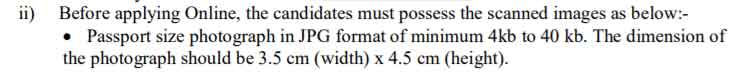
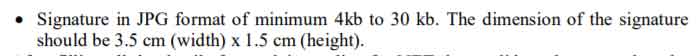 In the step number 6 as mentioned you’ve to upload your scanned signature and photograph in set dimensions. Most of the time students find it difficult to do it themselves. However, you can do it yourself using the free online photo editing tool PIXLR.
In the step number 6 as mentioned you’ve to upload your scanned signature and photograph in set dimensions. Most of the time students find it difficult to do it themselves. However, you can do it yourself using the free online photo editing tool PIXLR.
Download PDF of full CBSE UGC NET Exam 2017-18 Notification here
Contact Information
Office Address: H-149, Noida Sector 63, Uttar Pradesh – 201309
Phone Numbers: 7042399520, 7042399521, 7042399525, 7042399526, 7042399529
Official Website: http://cbsenet.nic.in
- DU MA Political Science – Syllabus, Eligibility, Seats, CUET PG and More - January 7, 2026
- How to Prepare for CUET PG Political Science & Other exams? - January 7, 2026
- List of Universities Accepting CUET PG English LAQP01 - January 6, 2026

